No products in the cart.
6 Reasons to Switch from Windows to Linux Today 1
If you have spent some time in tech as a hobby, or for your work, you have probably heard of Linux. What exactly is Linux, and why do people choose to use it? Well, to put it simply, it is an operating system just like Windows or Mac OSX. It can either replace Windows or it can run side by side with Windows (You choose which one you want when the computer boots).
What is Linux?
Linux is an operating system (OS), which is the software that makes a computer work.
Other OSs include Windows and Mac OS. Unlike these brand name, ready-to-use OSs, Linux is much faster and less cluttered.
Linux is also open source, meaning that it is not owned by one central company/organization. This is why Linux is being widely adopted by users who are tired of only having two choices (Windows/Mac).
Over the years, Linux has become more and more user friendly. This is why many non tech-savvy computer users are using Linux as their main operating system.
1. Linux is practically free
Linux is free. It is an open-source OS, meaning that no one person or entity owns it. Anyone can download and use any of the Linux versions.
The only cost you will pay is for the USB or DVD that Linux needs to be in so that you can boot and install it.
Another cost-saving benefit of using Linux is the fact that you will not need to buy any antivirus software. Linux also allows you to download an open source word processer called Libre Office. Using Libre Office, you can edit and make Microsoft Word documents.
There are some hurdles to jump, such as downloading from the right site, making use of torrenting software for the download, and making sure that your download is UEFI bootable.
There are other options online to purchase live USBs and DVDs that have the OS ready to boot (Check out our shop if you would like to purchase a ready made USB/DVD). Most bootable OSs cost little more than the price of the USB, with the cost increase due to the convenience of having a ready-to-boot OS on it.
Live boot USBs and DVDs are a good way to get started with Linux, as the pre-packaged distribution is ready to work, and doesn’t need the time investment required to set up a distribution on your own. In the event that you need to troubleshoot a download or installation, the time spent could very easily cost more than the price of buying a live boot USB or DVD.



2. There is a Linux Version for everyone
There are thousands of different Linux versions (aka distributions).
Each distribution has a different appearance and also different default applications installed. Some of these default applications include Word Processing and Spreadsheet creators (All of which are compatible with Microsoft Office). It also usually comes stock with either Firefox or Google Chrome.
There are versions of Linux made for cyber security specialists and people who are interested in getting into cyber security, like Kali Linux.
Other distributions are made to resemble Mac OSX and Windows 7 so that users who are new to Linux can feel as if they are still using those operating systems.
Much like the name brand OSs, Linux comes with default apps, but these vary between distributions.
If you run a Linux distribution on your computer, and want to uninstall an applications, you can easily remove it from the system. This is unlike other OSs, which have permanent default apps. Additionally, you can add applications if you need them (Most software these days is made to work on Linux as well).
3. Linux can be ran on almost any type of computer
A great advantage that Linux distributions have over other OSs is that it can be booted on a computer from a live USB.
What this means is that you can run Linux on most computers from a USB, including Chromebooks and Mac computers.
With a live boot USB or DVD, you can choose to either install Linux as the computer’s OS, or run the OS off of the USB with the computer’s RAM. If the OS is run live, the computer is not affected later on.
This is great for when you want to use someone else’s computer without leaving traces of your personal information
4. Linux is much more secure than any other operating system
Linux follows certain procedures that makes it much less likely of getting infected with a virus/trojan.
Linux keeps track of where to download almost every program
Most programs can be installed from a Linux repository. A repository is a central location that contains almost every piece of software that you would need on your computer.
The repository and source code is monitored by the Linux community, much like how Wikipedia is monitored by moderators. It is because of this close-knit community watch that Linux users do not need to use antivirus software to protect their information. All Linux files and programs are monitored for change and viruses.
Essentially, you can install a program by typing in a command into the terminal. Ex. “sudo apt-get install Firefox”. With that simple command you will have Firefox.
Linux automatically searches for Firefox in a repository that is overlooked by thousands of altruistic computer professionals. You can rest assured that you are downloading the right Firefox and that you are safe from viruses.
You can’t install anything without inserting a password
This is extremely important because most times people get infected with a virus or trojan, they accidentally clicked on a bad website or accidentally opened a bad file.
With Linux, anytime there is going to be a change to the computer it prompts you for a password and reminds you that the file is trying to modify your computer. This reminder is essential in keeping you from making costly mistakes on your personal or business computer.
Linux is open-source and is not owned by a large corporation like Microsoft or Apple
Not all computer security concerns are about random black hat hackers.
More often than not, government agencies will spy on citizens through commercial OSs (like Microsoft or Apple).
Even if you do not do anything worthy of government monitoring, your privacy is a right, and using a Linux distribution is an effective method of ensuring your privacy.
In addition to safety from these serious threats, Linux distributions also do not run ads within the OS.
The various groups that contribute to Linux work as peer groups, not looking to squeeze every dollar from their consumer base. Because of the decentralized moderation of Linux’s source code, there is no money-controlled monopoly deciding what happens to the distributions.
5. There are Linux Distributions that can revive your old laptop or computer
Old computers that use outdated software on ancient hardware either become completely unusable or unsafe to use.
Linux creates distributions that can be run on old computers. Sometimes computers as old as 2005 can become usable again.
Old computers don’t have enough RAM or CPU power to run new software
Linux solves this problem by making light weight operating systems that are capable of running quickly and flawlessly on Computers with less than 1gb of ram and CPUs from the 2000s.
(Check out both MX Linux and Linux Lite)
It is essential to upgrade from your old Windows to Linux if you want to avoid Viruses
Beginning in 2020, Windows 7 is no longer being supported by Microsoft. This means that Microsoft will no longer be making security updates. Within the next few years Windows 7 will become extremely vulnerable to hackers.
Windows versions prior to Windows 7 have not been supported for years and are very vulnerable to viruses.
6. Linux allows you accomplish any task “The Terminal”
Almost all Linux distributions have a graphical user interface (similar to Windows and Mac OSX).
But you can also open the “Terminal”, a command line utility.
The terminal is the most important utility that makes Linux a superior OS.
It is a window that allows you to perform tasks on the computer with commands, as opposed to a user interface. There are commands for every function imaginable on a computer.
For example, you can use the terminal to search through a given folder and delete images under a specified file size, this function requiring about five lines of code.
Additionally, the terminal can be used to automate programs. Ultimately, the terminal is used to command all utility of the OS. Tasks range from running small ten-line loops to downloading programs from the repository to changing the appearance of the OS. It is because of the terminal that the user has more access to the OS.
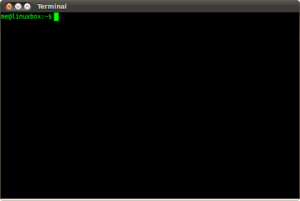
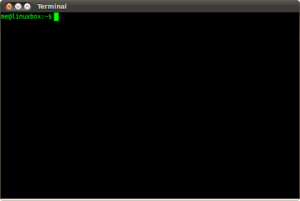
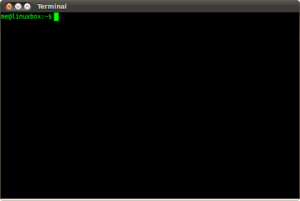
Conclusion
- Linux, over the years, has developed into a highly polished operating system that is a great replacement for Windows or Mac OS X.
- You can browse the web, edit documents, browse your picture galleries, and basically any other task you can do on Windows.
- It is also much cheaper to use Linux considering that you will not have to buy an Antivirus or a Word Processor.
- There are many versions of Linux and you will definitely find one that works for you. If you are looking for recommendations, feel free to send us an email at info@livelinuxusb.com and we are happy to help you!
Like!! I blog quite often and I genuinely thank you for your information. The article has truly peaked my interest.